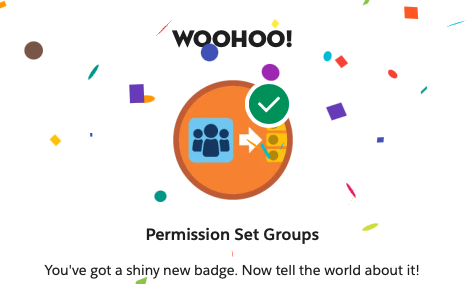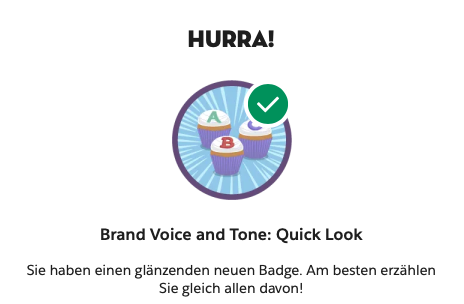Der heutige Tag stand ganz unter dem Motto: Protect your Salesforce Data. Ich hatte noch ein Modul in diesem Trail offen und das passte auch ganz gut zu unserer Vorgabe “Role Based Access Control” zu implementieren.
Trail – Protect Your Salesforce Data
Learn how you and your users can work together to keep your data safe.
Security Basics – Educate your users, protect your Salesforce org, and encourage a culture of security.
- Understand Security Risks
- Educate your users to help protect your Org
- Secure your remote workspace
- Choose the right Salesforce Security Settings
- Use Healthcheck to scan your Security Configuration
Data Security – Control access to data using point-and-click security tools.
- Overview of Data Security
- Control Access to the Org
- Control Access to Objects
- Control Access to Fields
- Control Access to Records
- Create a Role Hierarchy
- Define Sharing Rules
Permission Set Groups – Use permission set groups to bundle permission sets for a job function.
- Get started with Permission Set Groups
- Create a Permission Set Group
- Mute Permissions in Permission Set Group
Session-Based Permission Sets Security – Use session-based permission sets to limit access to data in your org.
- Get started with Session-Based Permission Sets
- Activate Session-Based Permission Sets without Code
- Create easy Access to the Activation Flow
Identity Basics – Secure your org so users can log in once to access a variety of apps, orgs, and services.
- Get to Know Salesforce Identity
- Get to Know your Salesforce Identity Users
- Learn the Language of Identity
User Authentication – Secure your org with multi-factor authentication, My Domain, and single sign-on.
- Secure your Users Identity
- Customise your Login Process with My Domain
- Set up Single Sign-On for your Internal Users